As you know, Instagram, owned by Facebook, is a hugely popular app with
many young people with over 1 Billion users.
It’s been busy over the past year developing new features within its app
to keep its user base engaged and active.
One of the most popular features is the Instagram DM (direct messaging) feature
which many people love to use as a way to contact their friends and connections.
Instagrammers can also operate group chats allowing them to add others
into the group chat where conversations can take place and content can be
shared.
So recently Instagram launched a new standalone messaging app called ‘Threads’
which is designed to be used only by your
closest friends. The idea behind the
app, according to Instagram is to provide you with something that services ‘privacy’
and ‘speed’ with ‘your close connections in mind’. The blog goes on to recognize that ‘users share
photos, videos, messages, Stories, and more with your Instagram close friends
list’.
The first important thing to note here is that last year Instagram
introduced the ‘Close Friends’ feature. It allows you to share more personal
moments with select friends or a close group of friends. From what we can see
at this stage the new Threads app seems to be an extension of this offer – a
standalone platform with exciting new features for closed groups of close
friends.
As Mark Zuckerberg predicted ‘private messaging is the future of the
company’ developments on Instagram focus on this, attempting to provide
features where adding and in particular removing
friends needed to be as socially painless as possible. As stats show their biggest rival, Snapchat’s
(for it’s lightening fast camera focused) users spend more time on Snapchat
than Instagrammers do, Zuckerberg hopes the new features gain this popularity for Instagram.
So how does the Instagram Threads App work?

Threads app is a camera-first app which means the default screen when
you open the app will be the camera. However when you first install the app
there are a few screens you need to set up.
First you need to choose your closest friends, ie ‘Pick your People’. Instagram
helpfully gives you some suggestions or you can search.
The next step is to turn on ‘Notifications’. You can ‘Turn on or Skip’. You can then choose to ‘See the people you
message the most’ directly in your camera – so you just tap on a user to send
them an image or video.
The final prompt is ‘Auto-Status’, is we feel, the most important to
understand.
Instagram created a full separate blog post on this feature to help
you. Remember Privacy is Key.
In order to use Auto-Status, you must ALWAYS ALLOW Threads to
access your location’. The prompt also states ‘Threads uses this to update
your status, based on your location, movement, battery level and network
connection – even when you’re not using the app’.
Once users accept they can choose an emoji icon which best suits their
status at that time. Before users can begin using the app this must also grant
access to their camera and microphone.
Instagram Threads also has an ‘Automatic Status’ in which users can ‘opt
in’ to refresh their status throughout
the day. For this to work you need to update location privacy to ‘Always’
Is my data collected with the Auto-Status feature?
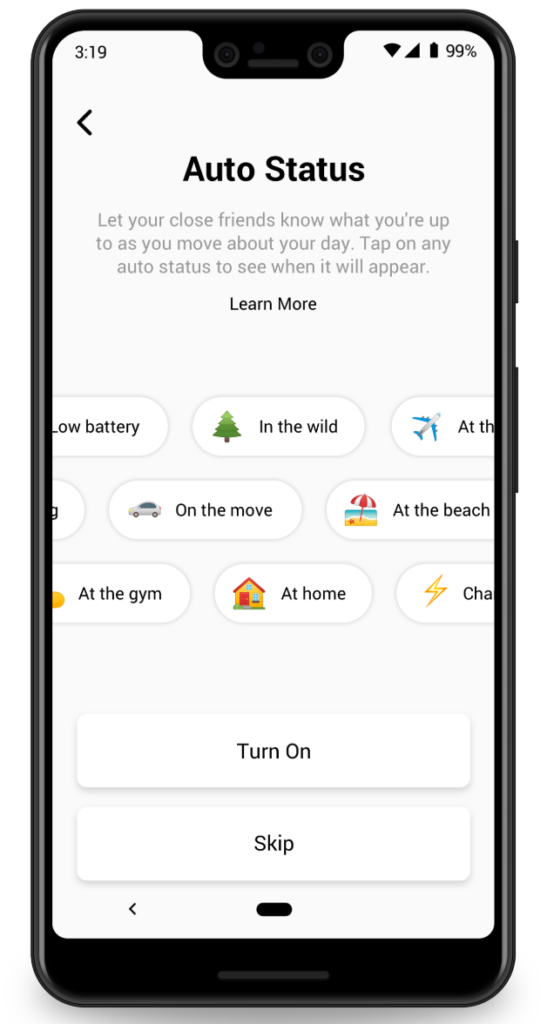
According to the Instagram blog post on Thread privacy ‘Auto Status will not share your precise location with your friends, and when Threads sends location information to our server to look up locations, it’s not stored there. This information is only stored on your device for a limited time. It is also deleted if you remove Threads.
Still – we would urge you to think carefully – user privacy is important
as is the protection of privacy.
Enabling the above feature gives access to a lot of data. It’s worth remembering that a lot of apps
which you probably already use on a regular basis could be asking for similar
permissions. Snapchat for example is one
app which doesn’t ask for auto-statuses but does allow you the ability to share
your location on a map for others to see.
Tips to stay Protected
Instagram remind you that their apps are for 13yrs + users.
In testing Robby Stein (Head of Product Development – Instagram) found
that users typically added 2 dozen people to their ‘close friends’ list. So young people being selective with who they
add is key.
As the new features encourage ‘constant, automatic sharing between close
friends’ striking a balance with screen time will be an important aspect to
keep an eye on. The temptation will be
even greater. As Verge puts it
‘Messaging is the glue that keeps people’s eyeballs glued to their screen’.
It’s important that the group is used for ‘real’ close friends. Due to the
private nature of the features there is scope for opportunistic adults or peers
to use this for purposes of manipulation and grooming. So crucial that young
people understand only very close and trusted friends and family should be
selected.
The ‘speedy’ nature of the camera-first feature might also be a cause
for concern if not used safely. Maturity
and a considered approach would be traits that would be preferable when using
this type of technology so to be honest, it’s not suitable for under 13’s. Impulsive, naïve and risk taking behavior
when using this could result in embarrassment, manipulation or grooming so a
certain maturity is needed when placing this type of ‘rapid fire’ technology in
the hands of teenagers (and even some adults J).
>> Read the full article at waynedenner.com
Wayne Denner is a speaker, author and expert on Online Reputation and Wellbeing. Wayne helps young people protect and improve their digital presence. Visit waynedenner.com for more information.

