Popular new Game Challenge app Bunch launched in the summer of 2017, but due to COVID 19 and social restrictions it’s seen a resurgence. Probably because kids are spending more time online than ever before. While they couldn’t see their friends Bunch lets them socialise online with video chat while playing their favourite multiplayer games. What’s not to like  .
.
BUNCH BACKGROUND
Before the Global Pandemic, Bunch didn’t exist in the top app category in App Stores. But these strange times have been good to Bunch which has now hit
#18 in the Social Networking category within Apple’s App Store.
The Guardian reinforced this when they reported back in March (2020) ranking it currently 5th in video chat app charts along with the Big 4 of the moment – Zoom, Houseparty, Facetime and Google Hangouts.
So Bunch has become very popular with children as it allows them to see their friends and play games together – all within the one app. And as you can play popular games within the app there’s no need to transition from one app to another. Handy, easy AND fun.
Bunch is free to download BUT could require payments if downloading additional games. So unfortunately you could be asked for your wallet .
.

IS BUNCH RISKY FOR CHILDREN & YOUNG PEOPLE?
Bunch do ask for quite a bit of personal information when signing up and creating your account: your name, phone number, email address, age, picture, username and password.
When you agree to these T&C’s the Bunch App may collect information automatically such as your IP Address, User Settings, MAC address, Cookie identifiers, amongst many more. This is important to know, especially as a parent, as the information your child discloses can be used to market/sell to them and you.
Within the Privacy Policy of the app, Bunch states, ‘Our Services are not directed to children under 13 and we do not knowingly collect *PII from children under 13. If we learn that we have collected PII of a child under 13 we will take steps to delete such information from our files as soon as possible.’ To be fair, by that time, its probably out there.
* PII = Personally Identifiable Information
Bunch allows you to login with a variety of different options such as Snapchat, Apple, SMS or Facebook. Depending on which option you select you can be opted in or not to allow your other contacts to be shown on the app.
When adding new friends on the app you’ll be offered various different options. See below your options to get in touch with other users.
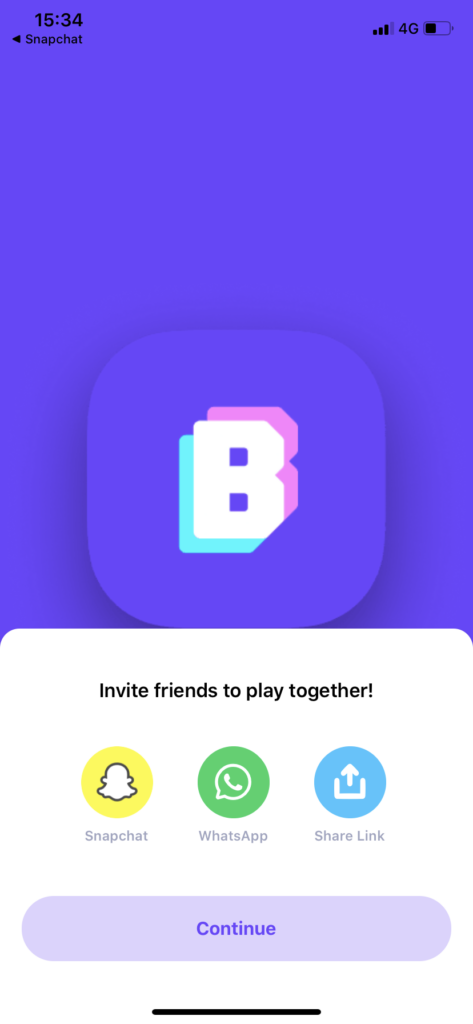
The ‘Copy and Share’ links options will allow you to share with anyone. So this is something parents and carers will need to look out for. Also they may receive links from anyone, so checking the app regularly to see who your children are friends with on the app is advised.
HOW TO HELP MINIMISE RISK ON BUNCH
Here are a few guidelines:
- Talk to your child about the app. Discuss the app’s navigation and explain that while Bunch can be used to talk to family and close friends, if someone they dont recognise tries to contact them or that they know but is creeping them out a little or posting harmful content, tell them to let you know. Obviously the younger they are, the more you need to be involved.
- If a child over the age of 13 is using the app (and that’s highly likely!), you’ll have to email support@bunch.live.co.uk if you don’t want them to have your child’s information or personal data to be used for third party information, ensure you email the company to opt out.
- When using the app, firstly head to the settings and ensure ‘Private Mode’ is switched on. This way it ensures that only people you invite in can join a call. This protects your child from any strangers joining in a call automatically. Also explain if they see any messages from someone they dont recognise or inappropriate content, even if it’s from someone they know, they can report it to a parent or carer.
- If your child comes to you wanting to download another game which isn’t included on the app, check it out first, see if it comes at a price and if it’s age appropriate.
WHAT TO DO IF THERE’S AN ISSUE ON BUNCH
If you feel your child may come to harm or has come to harm on the app there are a few ways to deal with the situation:
- Report the issue to BUNCH via the support email they provide.
- Screen shot if possible the offending content.
- Talk to your child about the importance of privacy and safety online.
General note on social media and gaming platforms: We’re not the biggest fans of banning technology as this makes it all the more appealing to young people and can cause bigtime FOMO. However sometimes removing your child and your details may be the last resort. If this is the case, explain calmly and in age appropriate language why you’ve taken this action. Unfortunately parenting online like offline parenting isn’t black or white, sometimes tough decisions based on best judgement have to be made, regardless of ‘all my class are on it’ and ‘everyone else is letting their child do it’. Gaming is so popular with younger (PS) children, now more so than ever in the pandemic situation and it’s so much more fun to do it with friends – even virtually. Information is powerful in being empowered to make these choices.
Found this blog useful? Get access to all our helpful eSafety videos & digital wellbeing resouces in one handy app. Click on the botton for more info
Stay safe online,
Wayne
>> Read the full article at waynedenner.com
Wayne Denner is a speaker, author and expert on Online Reputation and Wellbeing. Wayne helps young people protect and improve their digital presence. Visit waynedenner.com for more information.


